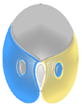 |
 |
|||
| Home |
Create an Account | Current Online Studies | Email Alerts | Links |
Setting Up A 'Memo To Me' Email Reminder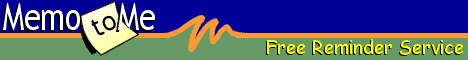 1. Click on the link to Memo To Me (a new window will open). 2. Click on 'New Users'. 3. Create a login and password. It may help to use the same username and password you created for your SWB Research account. 4. Be sure to enter your email address and the time zone in which you live. 5. Click on 'Setup My Free Account'. 6. On the left-hand side of the screen, you will see a box entitled 'Create a New Reminder'. Click on 'Daily' to setup a Daily Reminder. 7. Under 'Description', enter: Daily Diary Study 8. Under 'Event Schedule', set the time to 8:00 PM 9. Under 'Additional Notes', copy and paste the following message: Note: When you receive your email reminders, in some cases you may have to SCROLL DOWN to see your message. This will happen if your email browser cannot display emails in an HTML format. |